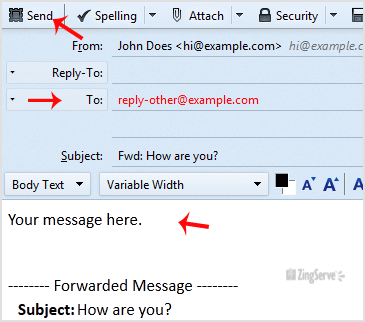You can forward email to others email accounts using Mozilla Thunderbird.
1. Open Mozilla Thunderbird.
![]()
2. Go to Inbox, select the message you want to forward and it will show the "Forward" option. Then click on it.
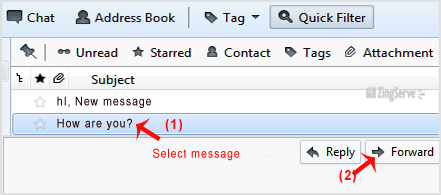
3. Type your message in the message box. Do not make any modifications to the email title and the rest of the text. Then click on "Send".